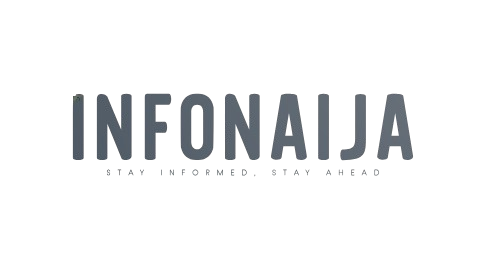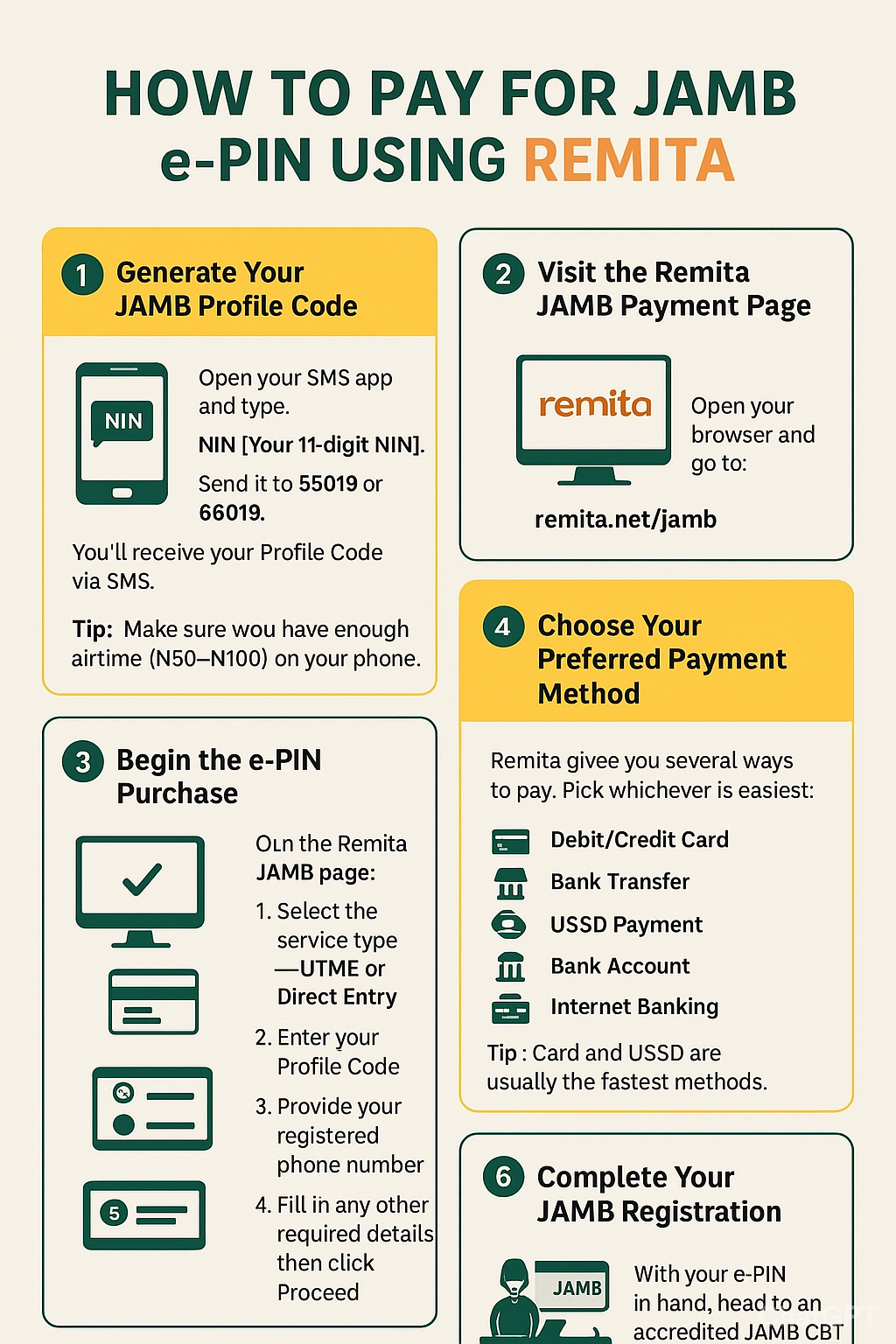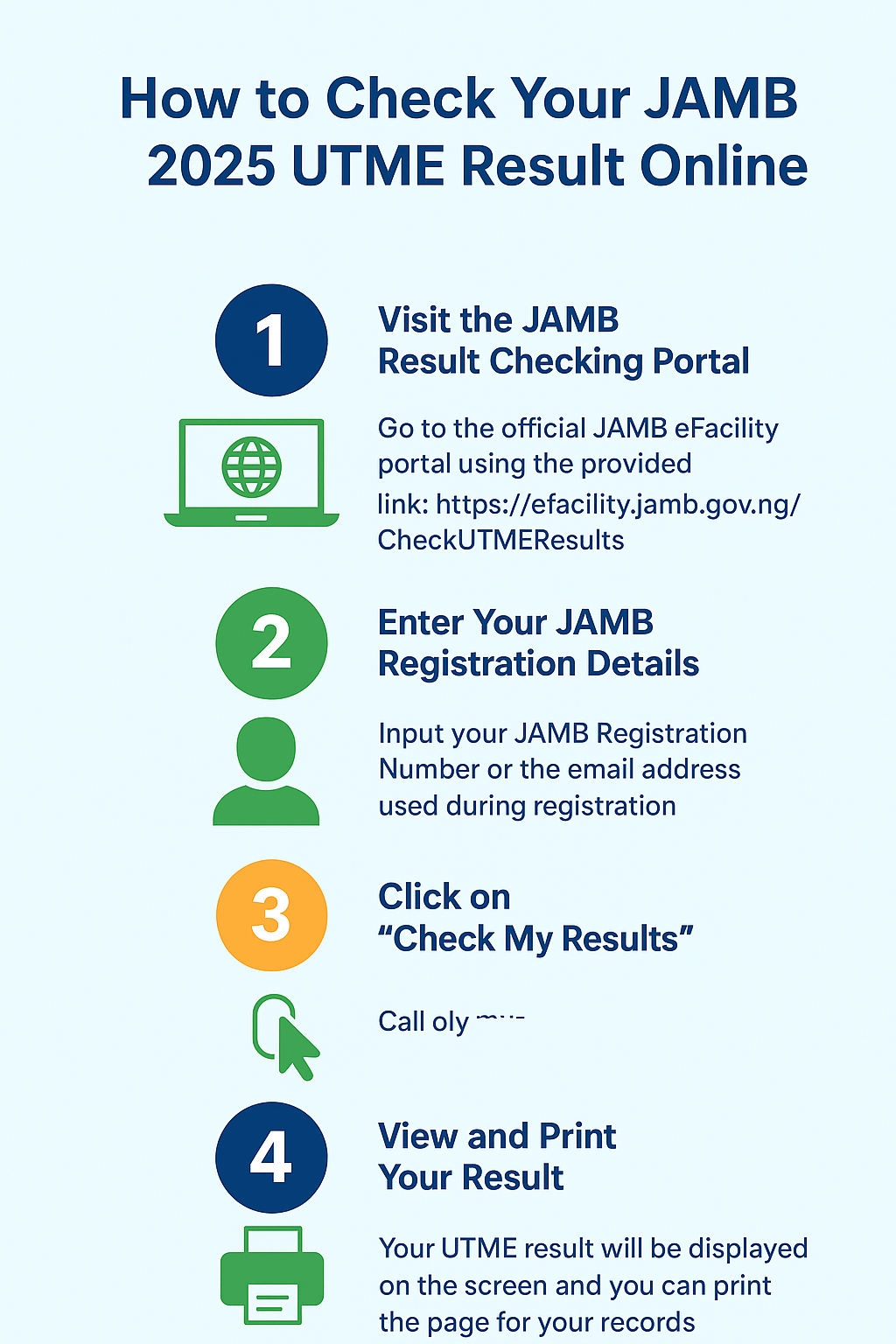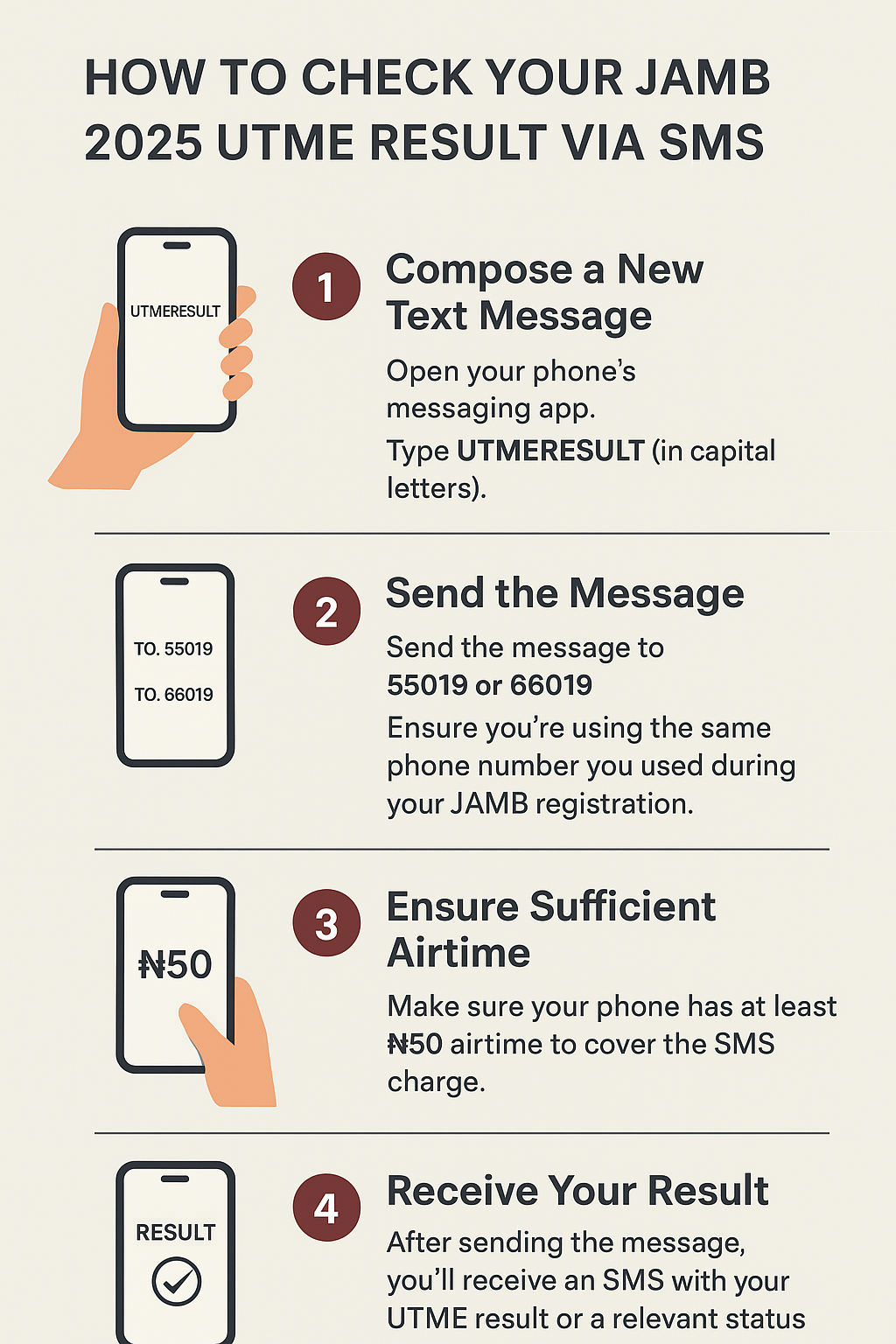The Joint Admissions and Matriculation Board (JAMB) has simplified its payment process, allowing candidates to buy their e-PINs online through several platforms. One of the most reliable methods is Remita, a trusted electronic payment system widely used in Nigeria.
This guide walks you through every step of paying for your JAMB e-PIN with Remita — from generating your Profile Code to completing your registration at an accredited CBT centre.
Contents
Step 1: Generate Your JAMB Profile Code
Before you can make any payment, you need a Profile Code. This unique 10-character code is mandatory for registration.
How to get it:
- Open your SMS app and type: NIN [Your 11-digit NIN].
- Send it to 55019 or 66019.
- Example:
NIN 12345678901. - You’ll receive your Profile Code via SMS.
✅ Tip: Make sure you have enough airtime (₦50–₦100) on your phone to send the message successfully.
Step 2: Visit the Remita JAMB Payment Page
Once your Profile Code is ready, head to the dedicated JAMB payment section on Remita.
- Open your browser and go to: remita.net/jamb.
- This page is specifically designed for JAMB-related payments.
Step 3: Begin the e-PIN Purchase
On the Remita JAMB page:
- Select the service type — UTME or Direct Entry.
- Enter your Profile Code.
- Provide your registered phone number (the one linked to your JAMB profile).
- Fill in any other required details, then click Proceed.
Step 4: Choose Your Preferred Payment Method
Remita gives you several ways to pay. Pick whichever is easiest:
- Debit/Credit Card: Pay instantly using your ATM card.
- Bank Transfer: Use your bank’s mobile app or USSD transfer.
- USSD Payment: Dial the provided code on your phone.
- Bank Account: Pay directly by debiting your account.
- Internet Banking: Log into your bank’s online platform and follow the instructions.
💡 Tip: Card and USSD are usually the fastest methods.
Step 5: Receive and Confirm Your e-PIN
After successful payment:
- Your JAMB e-PIN will be sent via SMS to your registered phone number.
- It will also appear on your Remita receipt.
- Print or save the receipt for your records.
Step 6: Complete Your JAMB Registration
With your e-PIN in hand, head to an accredited JAMB CBT centre. There you will:
- Provide your Profile Code and e-PIN.
- Finalize your registration details.
- Capture your biometrics (fingerprints and photo).
Extra Tips for a Smooth Process
- Double-check details: Ensure your NIN, Profile Code, and phone number are correct at every stage.
- Keep your phone active: JAMB will send updates and notifications to your registered number.
- Stay informed: Always check the official JAMB website or trusted news outlets for updates on deadlines or new procedures.
✅ By following these steps, you can confidently purchase your JAMB e-PIN through Remita, avoid common mistakes, and move one step closer to securing your admission.