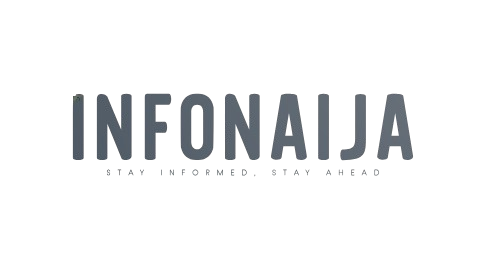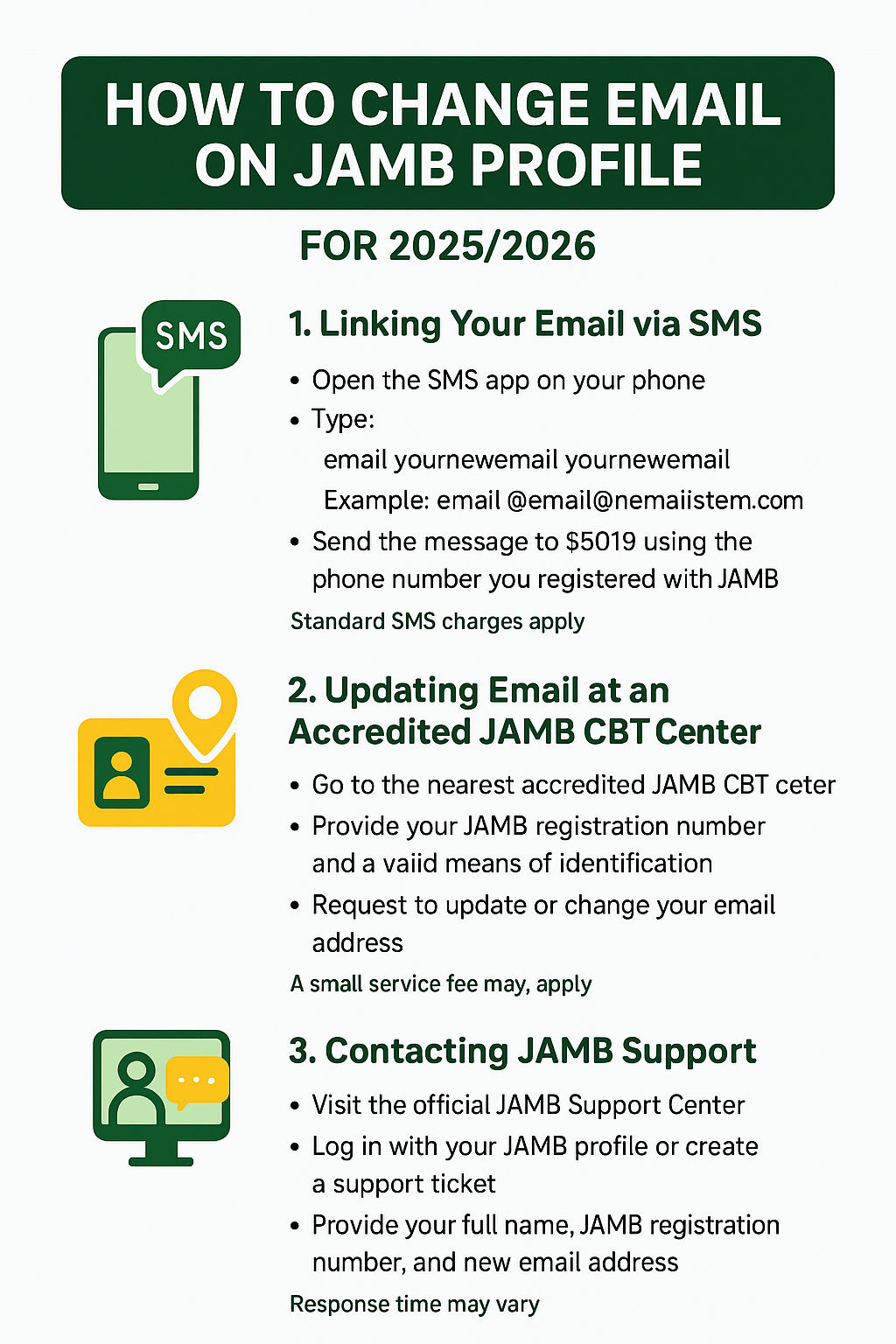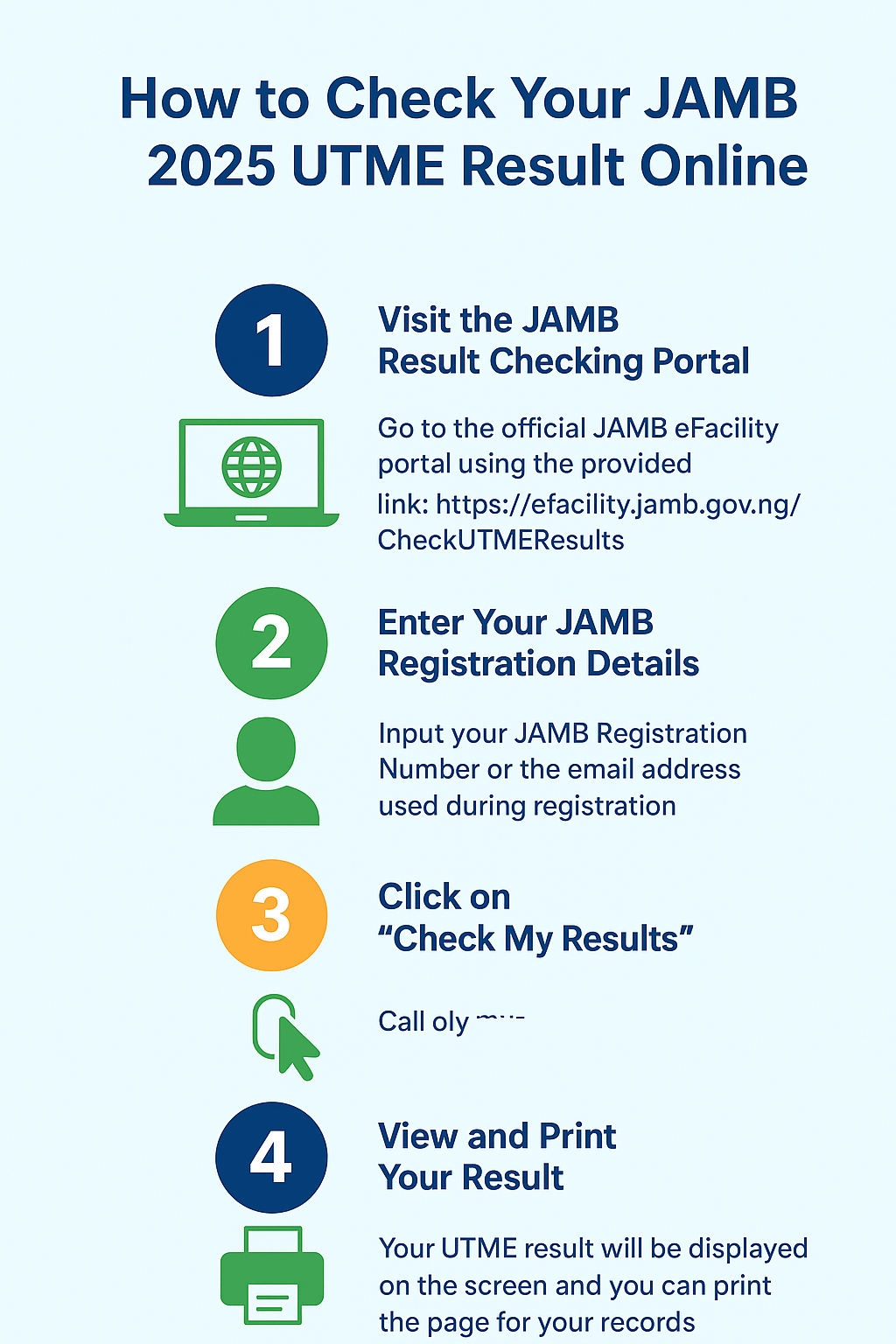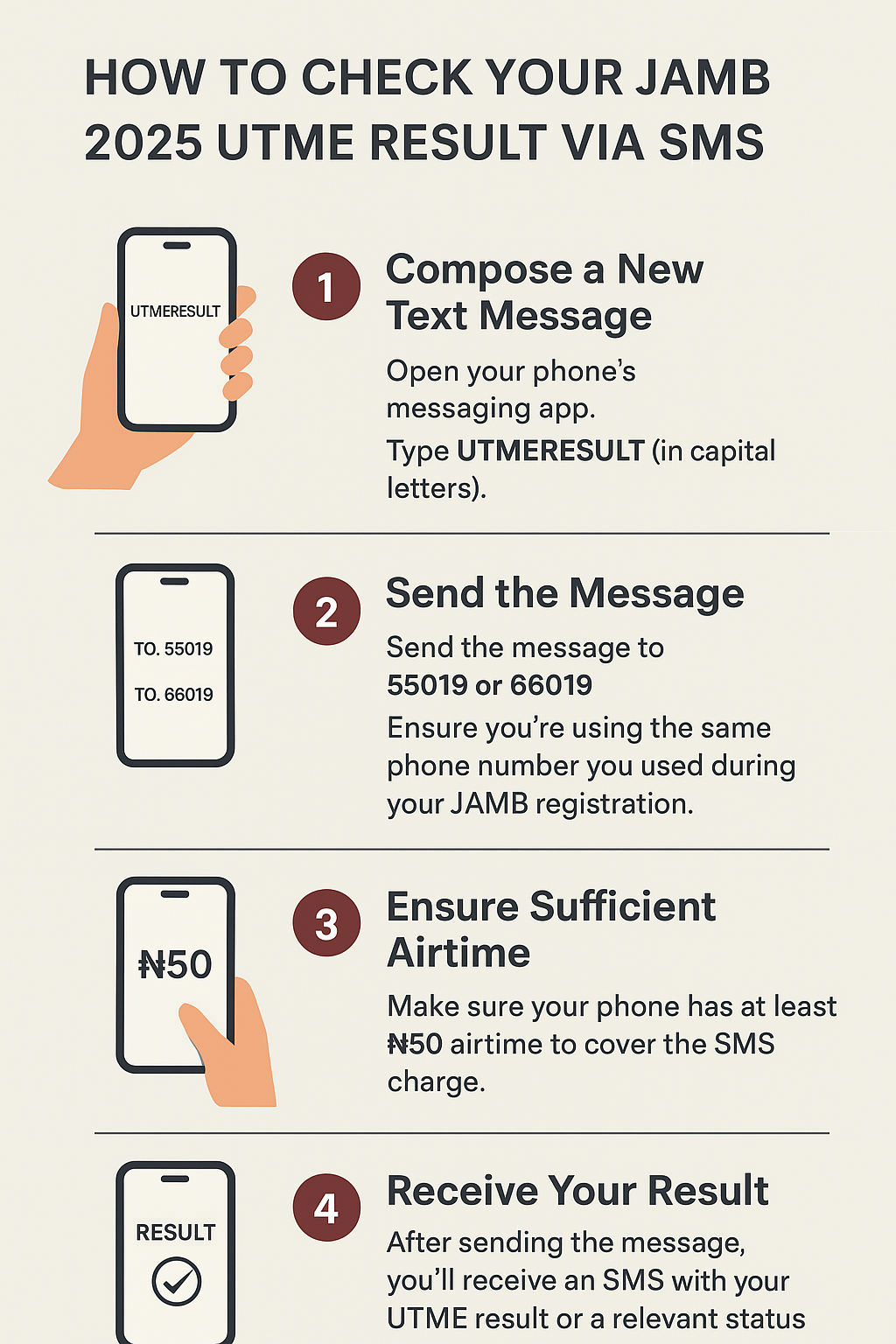Maintaining correct contact details on your Joint Admissions and Matriculation Board (JAMB) profile is very important. Your email address is the main way JAMB sends you exam details, admission updates, and other key notices.
If you no longer have access to the email linked to your JAMB profile, you should update it immediately. This guide explains how to change or link your email address to your JAMB profile for the 2025/2026 session.
Contents
Why You Should Update Your JAMB Email
- Your email is used to send exam slips, admission status, and important alerts.
- Using an outdated or inaccessible email may cause you to miss vital information.
- A correct and active email ensures smooth communication with JAMB throughout your admission process.
Methods to Change or Link Email on JAMB Profile
JAMB provides three main ways to update or add an email to your profile:
1. Linking Your Email via SMS
This method works if you didn’t add an email during registration or if you need to update it.
Steps:
- Open the SMS app on your phone.
- Type:
email yournewemail yournewemailExample:email [email protected] [email protected] - Send the message to 55019 using the phone number you registered with JAMB.
- Wait for a confirmation SMS containing your JAMB login details.
Things to Note:
- Standard SMS charges apply, so ensure you have airtime.
- Always use your registered phone number to avoid errors.
2. Updating Email at an Accredited JAMB CBT Center
If you’ve lost access to your old email or phone number, the safest option is to visit a CBT center.
Steps:
- Go to the nearest accredited JAMB CBT center.
- Provide your JAMB registration number and a valid means of identification.
- Request to update or change your email address.
Things to Note:
- A small service fee may apply.
- Use an active email address you can easily access in the future.
3. Contacting JAMB Support
If SMS and CBT center options do not work for you, reach out to JAMB support.
Steps:
- Visit the official JAMB Support Center.
- Log in with your JAMB profile or create a support ticket.
- Provide your full name, JAMB registration number, and new email address.
Things to Note:
- Response time may vary, so start early before deadlines.
- Keep your ticket number for future reference.
Prevent Future Issues with JAMB Emails
- Use a reliable email service like Gmail or Outlook.
- Check your inbox regularly, including the spam folder.
- Update your JAMB profile immediately whenever your contact details change.
FAQs on Changing JAMB Email (2025/2026)
1. Can I change my JAMB email after registration?
Yes, you can update your email using SMS, CBT centers, or JAMB support.
2. What if I lost the phone number linked to my JAMB profile?
Visit an accredited CBT center to update your email.
3. How long does it take to update my JAMB email?
SMS updates are instant, while CBT centers or JAMB support may take a few hours to days.
4. Is there a fee for changing my JAMB email?
The SMS method requires airtime, and CBT centers may charge a small service fee.
5. Can I use any email provider for JAMB?
Yes, but Gmail or Outlook is recommended for reliability.
Quick Recap
- SMS Method: Send “email yournewemail yournewemail” to 55019.
- CBT Center: Visit with your JAMB details and valid ID.
- JAMB Support: Submit a ticket with your new email and registration number.
Keeping your JAMB profile updated ensures you never miss important admission updates.