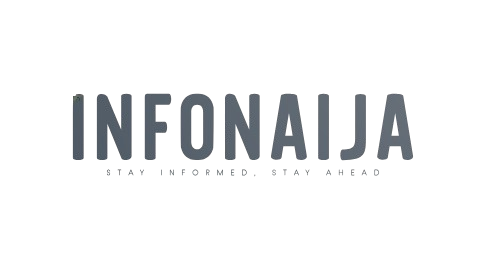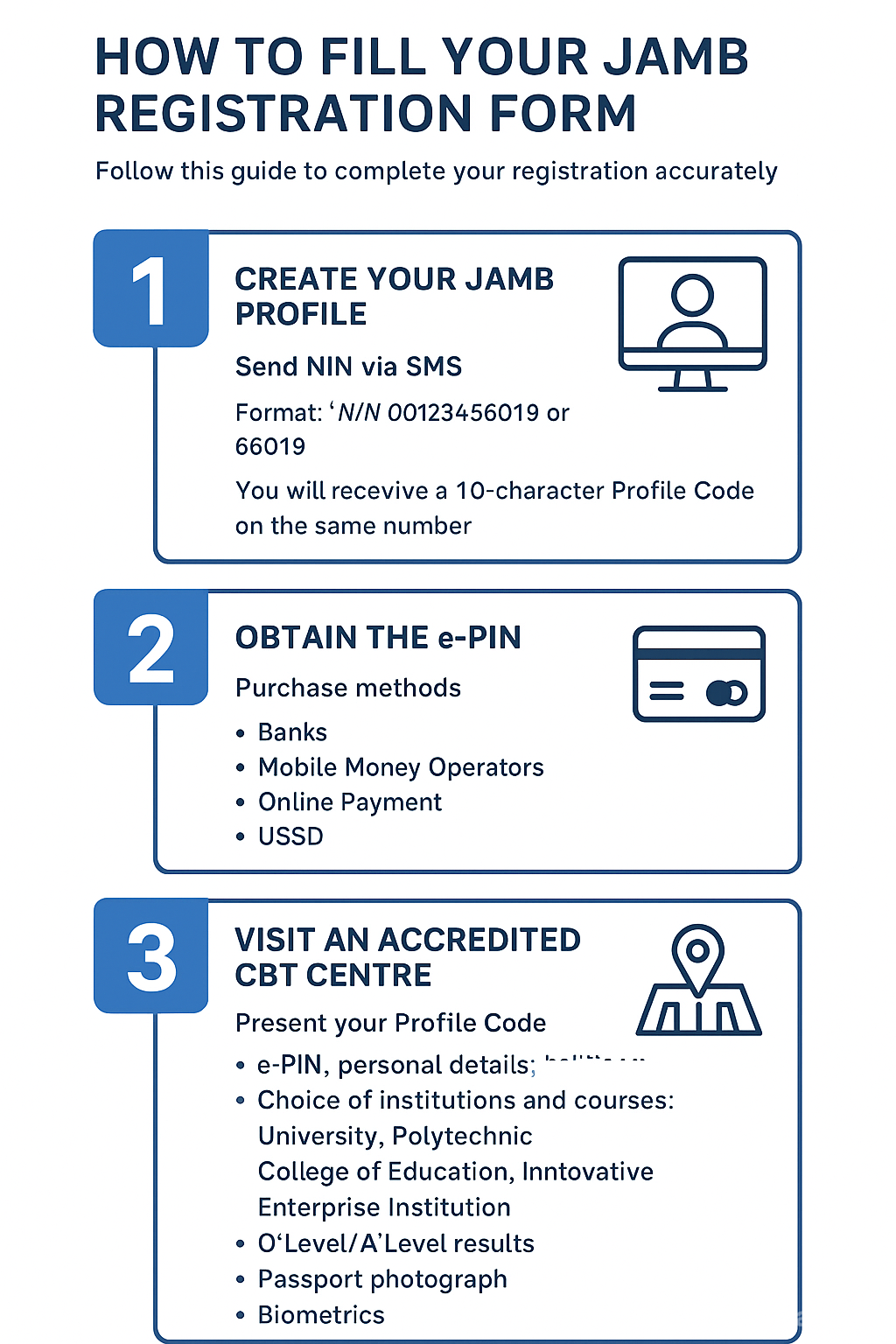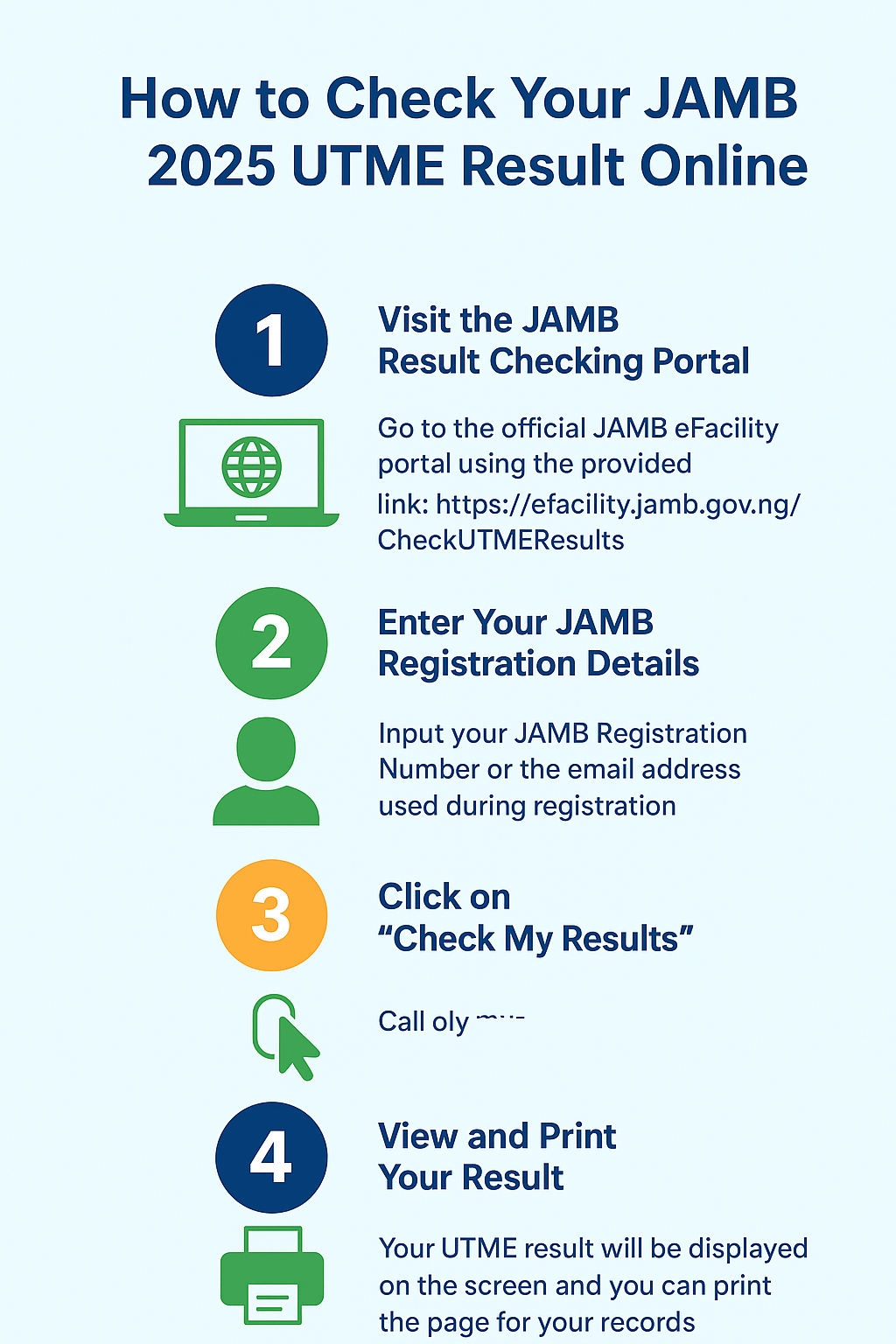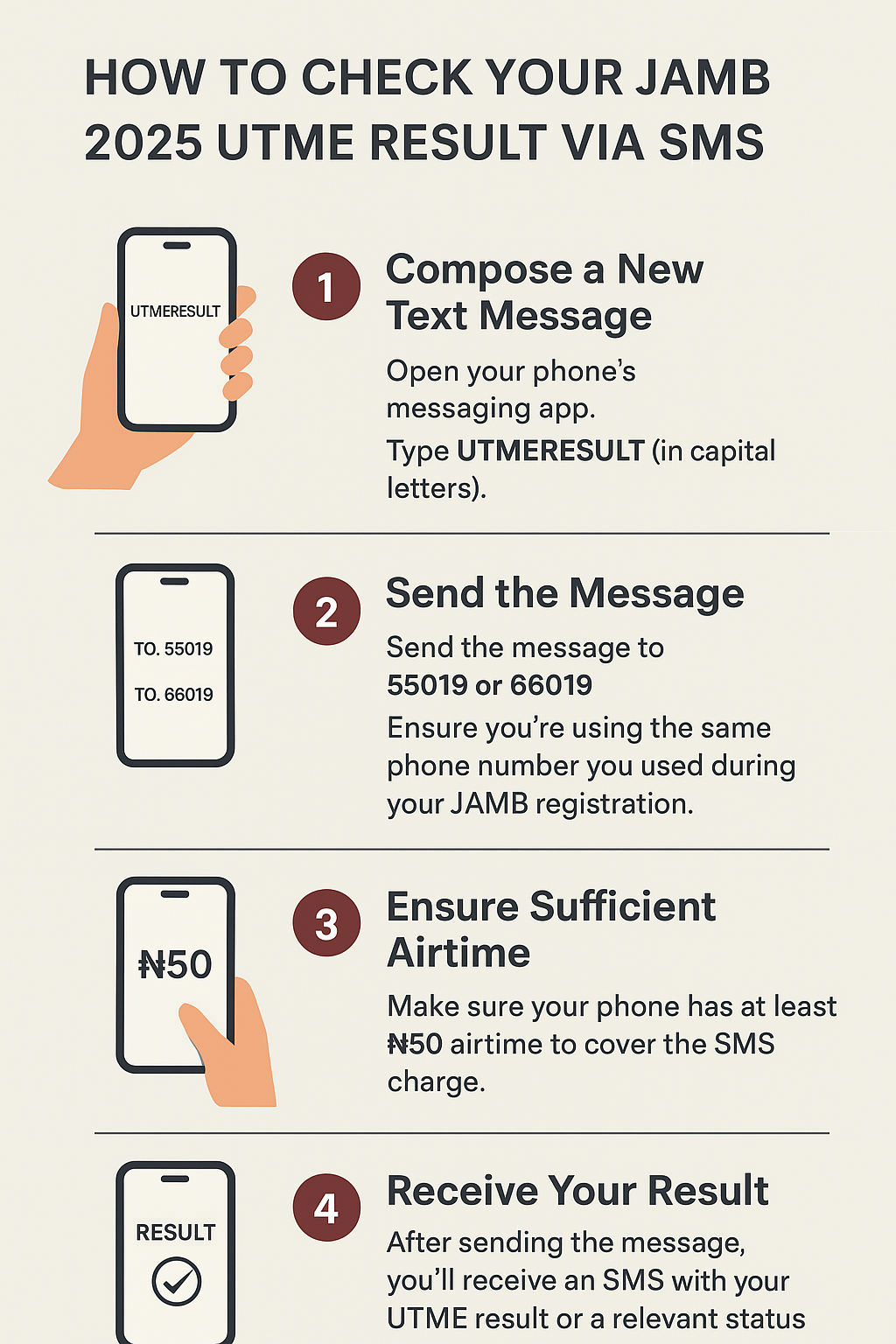Embarking on higher education in Nigeria begins with the Joint Admissions and Matriculation Board (JAMB) Unified Tertiary Matriculation Examination (UTME). For the 2025 academic session, filling the registration form correctly is crucial — mistakes here could delay or even block admission.
This guide explains every step, from the documents you need to the final submission, so you can complete your registration with confidence.
Contents
Preliminary Steps Before Registration
Before you go to a CBT centre, make sure you have:
- National Identification Number (NIN): Mandatory for creating your JAMB profile. If you don’t have one, register at an NIMC centre.
- Active Email Address & Phone Number: These must be accessible because JAMB will send updates to them.
- O’Level Results: WAEC, NECO, or NABTEB results. If awaiting results, indicate “AR” during registration.
- Personal Details: Full name, date of birth, state of origin, and LGA.
- Profile Code: Generated by SMS (see Step 1 below).
Step 1: Create Your JAMB Profile
This is the foundation of your registration.
- Using your phone, type: NIN [Your 11-digit NIN]
- Send to 55019 or 66019.
- Example:
NIN 00123456789 - You’ll receive a 10-character Profile Code by SMS.
✅ Tip: Ensure you have enough airtime (₦50–₦100) for the SMS.
Step 2: Obtain Your e-PIN
The e-PIN unlocks the registration form. You can purchase it via:
- Banks: Present your Profile Code at participating banks.
- Mobile Money Operators: e.g. Paga, eTranzact, PocketMoni.
- Online Payment: Directly through the official JAMB portal.
- USSD: Dial the USSD code specified by JAMB.
📲 After payment, your e-PIN will be sent to your phone number. Keep it safe.
Step 3: Visit an Accredited CBT Centre
⚠️ Note: Registration must be completed at a JAMB-accredited centre — you cannot do it on your own.
At the CBT centre, provide:
- Profile Code and e-PIN
- Personal Details (names, DOB, gender, state/LGA)
- Choice of Institutions & Courses:
- First Choice: University (Federal/State)
- Second Choice: Polytechnic or Monotechnic
- Third Choice: College of Education
- Fourth Choice: Innovative Enterprise Institution
- O’Level/A’Level Results: Enter subjects, grades, and exam numbers.
- Passport Photograph: Captured at the centre.
- Biometrics: All ten fingerprints will be scanned to prevent impersonation.
Step 4: Complete the Registration
- Fill in the online registration form carefully.
- Review all details for accuracy.
- Submit the form.
- Collect your registration e-slip, which contains exam details and proof of registration.
Step 5: Prepare for the Exam
After registering:
- Mock Exam (Optional): You may opt in during registration (extra fee required).
- Study Materials: Use the recommended JAMB novel and syllabus.
- Check for Updates: Monitor your email and JAMB portal for your exam date and venue.
Additional Tips
- Avoid Errors: Wrong subject combinations or incorrect data can cost admission chances.
- Register Early: Avoid last-minute rush and server issues.
- Keep Credentials Safe: Store your Profile Code, e-PIN, and registration slip securely.
- Stay Updated: Processes may change slightly; always confirm on the official JAMB website.
✅ By following this guide, you’ll be well-prepared to complete your JAMB 2025 registration smoothly and set the stage for your academic journey.