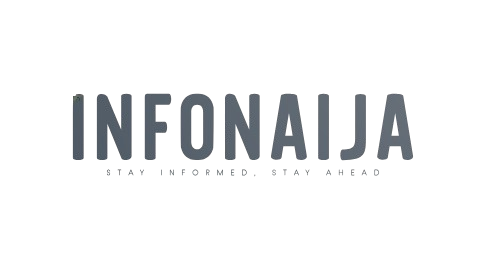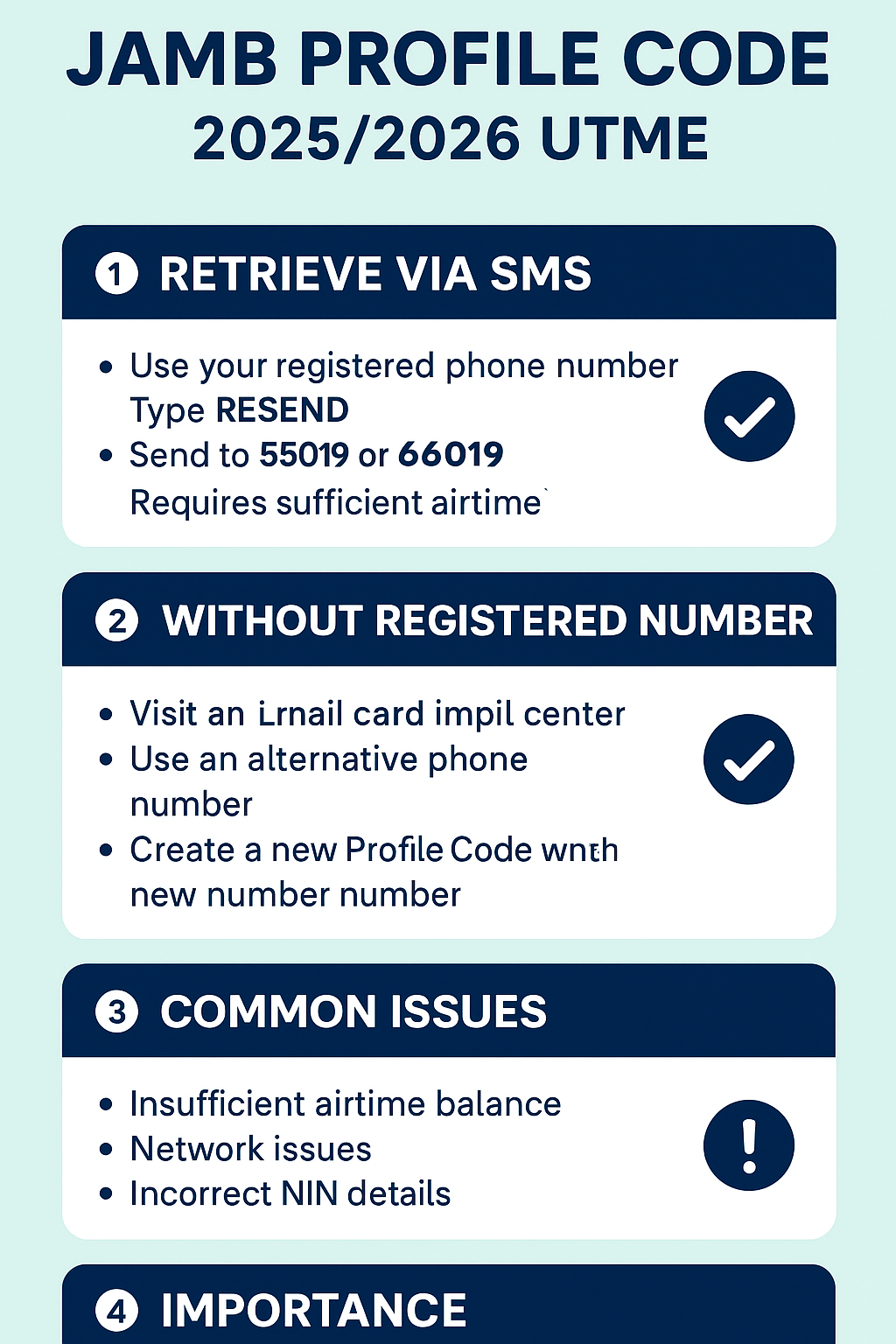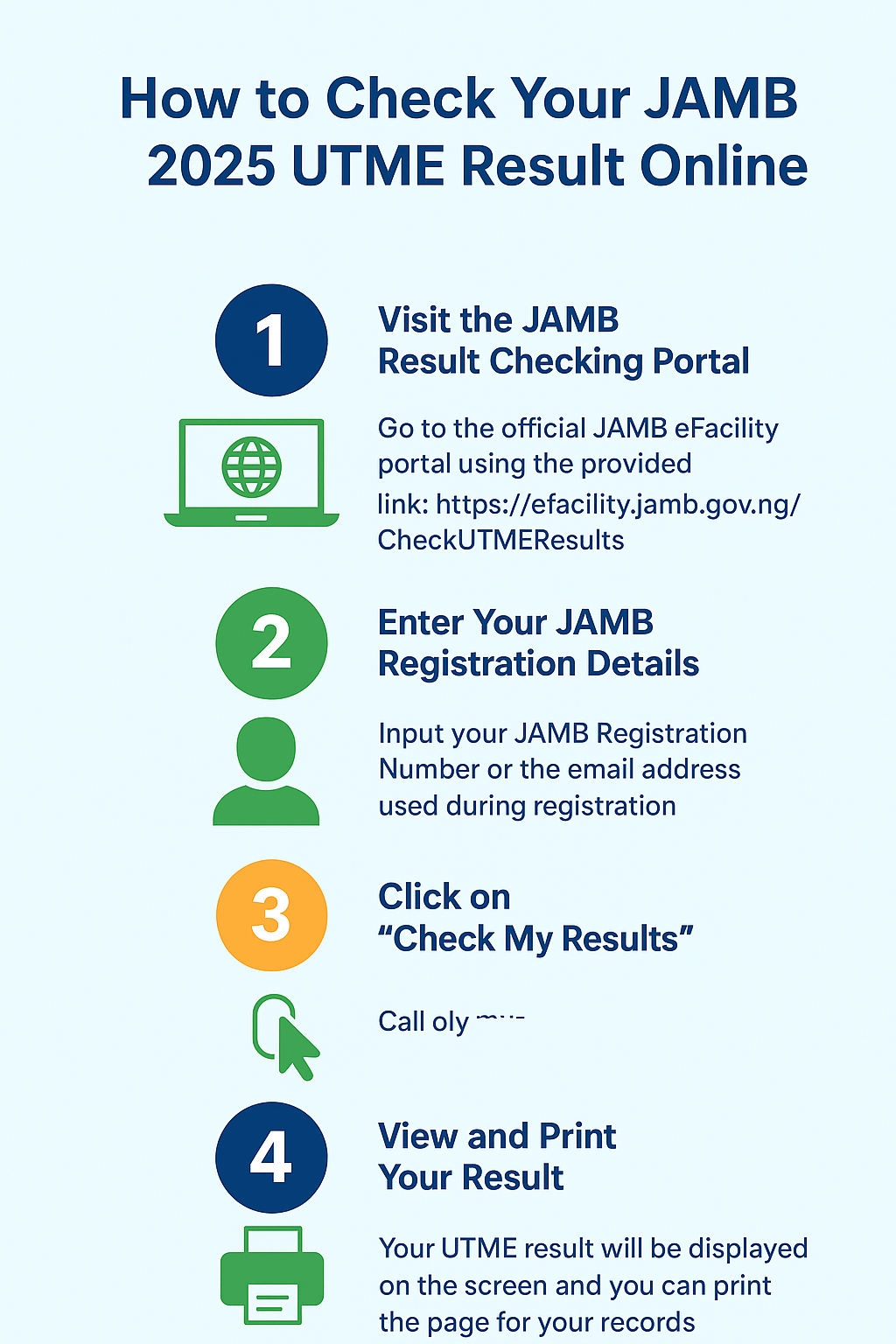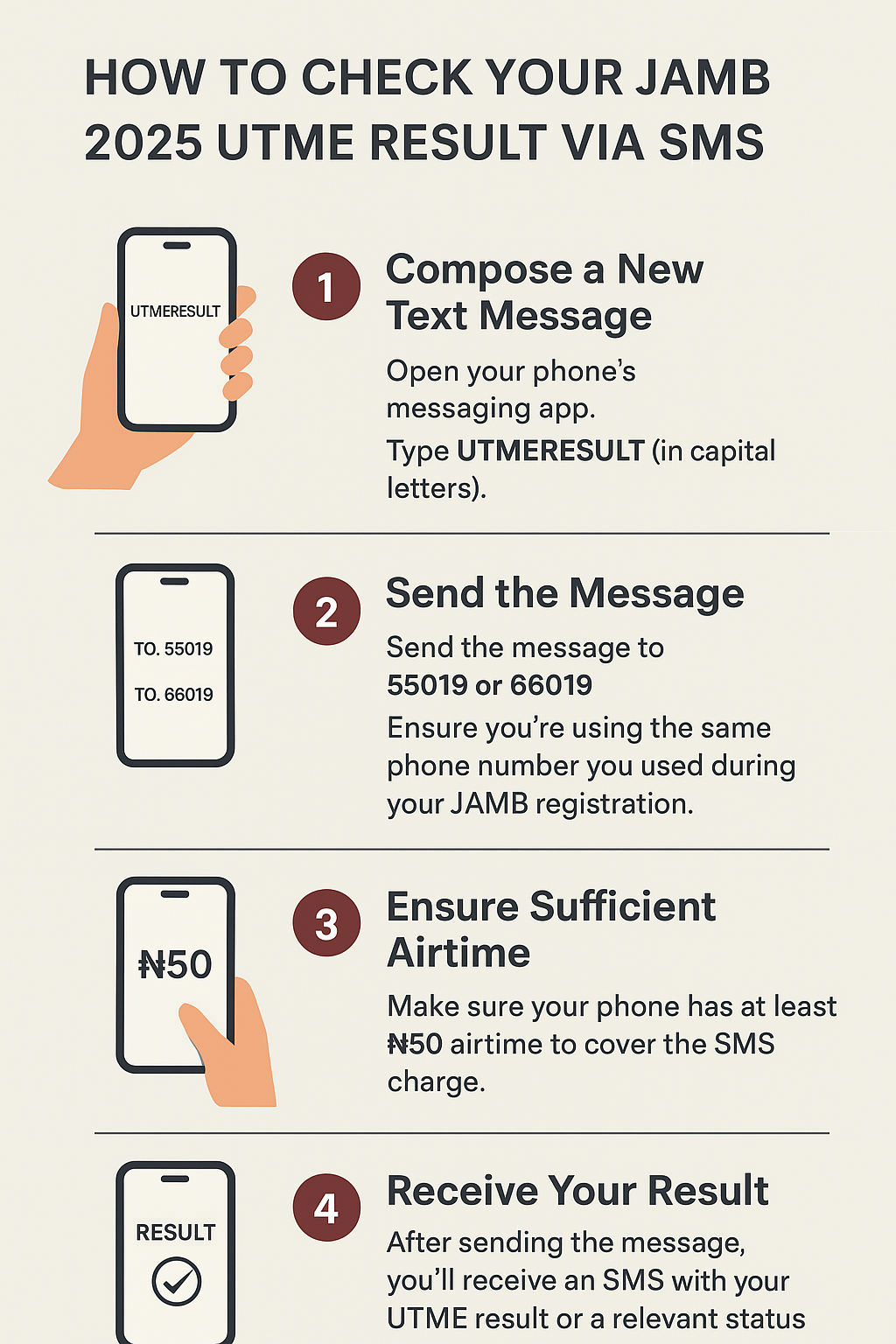Your JAMB Profile Code is a unique 10-digit number required to register for the 2025/2026 Unified Tertiary Matriculation Examination (UTME). Without it, you cannot purchase the JAMB e-PIN or complete registration at accredited CBT centers.
If you’ve misplaced or forgotten your code, don’t worry — this guide explains how to retrieve it quickly using SMS or alternative methods, along with troubleshooting tips.
Contents
- 1. How to Retrieve JAMB Profile Code via SMS
- 2. How to Retrieve JAMB Profile Code Without Your Registered Number
- a) SIM Card Retrieval
- b) Using a New Phone Number
- 3. Common Issues and Quick Fixes
- 4. Why the JAMB Profile Code Matters
- 🔑 Quick Recap: Steps to Retrieve Your JAMB Profile Code
- 5. Preventive Measures
- FAQs
1. How to Retrieve JAMB Profile Code via SMS
The fastest way to recover your JAMB Profile Code is by SMS.
Steps:
- Open the SMS app on the phone number you used for your JAMB registration.
- Type: RESEND
- Send to 55019 or 66019.
- You’ll receive an SMS reply with your original Profile Code.
💡 Note: Make sure you have at least ₦50 airtime to cover the SMS charge.
2. How to Retrieve JAMB Profile Code Without Your Registered Number
If you no longer have access to the phone number you used originally, try one of these methods:
a) SIM Card Retrieval
- Visit your mobile network provider’s customer care center.
- Request for SIM reactivation or retrieval.
- Provide a valid ID card and answer security questions.
- Once reactivated, use the SMS method above.
b) Using a New Phone Number
- Register a new number with your NIN (National Identification Number) at any NIMC center.
- From the new number, type: NIN [your 11-digit NIN] (e.g., NIN 12345678901).
- Send to 55019 or 66019.
- You’ll receive a new Profile Code linked to the new number.
⚠️ Important: Each phone number can only have one JAMB Profile Code. Using a new line creates a new profile.
3. Common Issues and Quick Fixes
- Not receiving SMS reply: Wait a few minutes, then resend. If it persists, try another network.
- Insufficient airtime: Ensure at least ₦50 is available before sending.
- NIN mismatch: If your NIN details are incorrect, visit an NIMC office to update before retrying.
4. Why the JAMB Profile Code Matters
Your Profile Code is important for:
- Buying e-PINs for UTME registration.
- Confirming your registration details at CBT centers.
- Receiving official JAMB updates linked to your profile.
🔑 Quick Recap: Steps to Retrieve Your JAMB Profile Code
- Send RESEND to 55019 or 66019 (with your registered number).
- If number is lost, retrieve the old SIM card or register a new one with your NIN.
- Always keep ₦50 airtime and ensure your NIN details are correct.
5. Preventive Measures
- Write down and safely store your Profile Code in more than one place.
- Keep access to your registered phone line active.
- Regularly back up important JAMB details in email or cloud storage.
FAQs
Q1. How much does it cost to retrieve the JAMB Profile Code?
About ₦50 airtime is required to send the SMS.
Q2. Can I retrieve my Profile Code with a different phone number?
Yes, but you’ll need to register the new number with your NIN, which will generate a new Profile Code.
Q3. What if I generated a Profile Code last year?
You can still retrieve it using the same phone number by sending RESEND to 55019 or 66019.
Q4. Can someone else generate a Profile Code on my behalf?
No. The code is tied to your NIN and registered phone number.
Losing your JAMB Profile Code doesn’t have to delay your registration. By following the SMS method, SIM recovery, or NIN-linked alternative, you can quickly retrieve or generate a new code.
👉 Also read:
- How to Change Email on JAMB Profile
- How to Use the JAMB Payment Portal
- Step-by-Step Guide to JAMB Direct Entry Registration
With your Profile Code secured, you’re one step closer to completing your 2025/2026 UTME registration successfully.