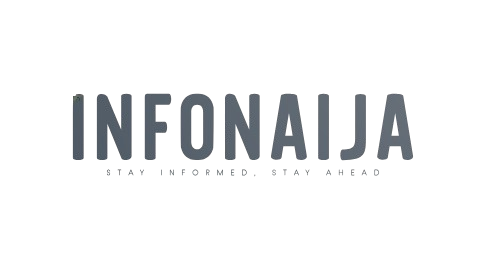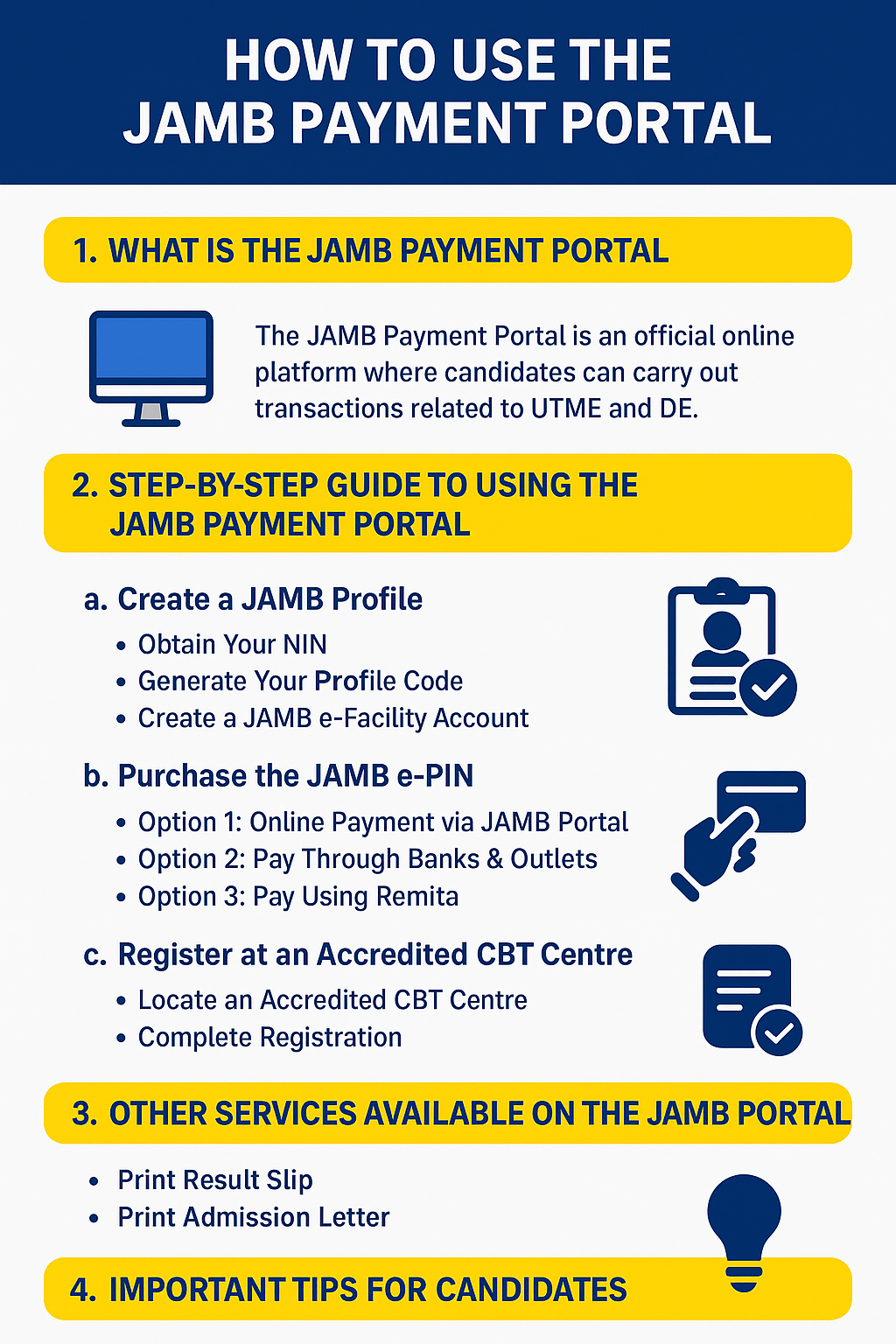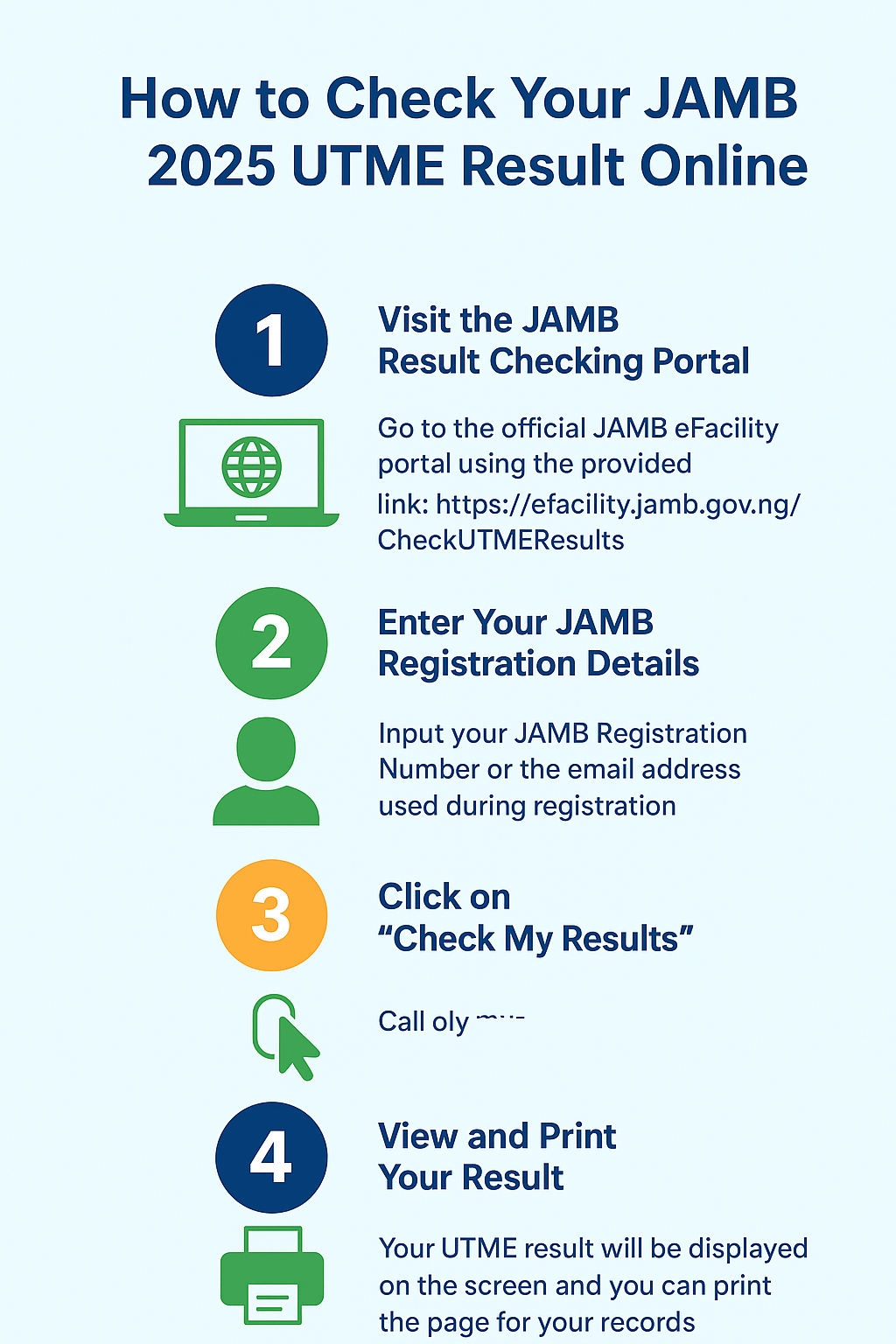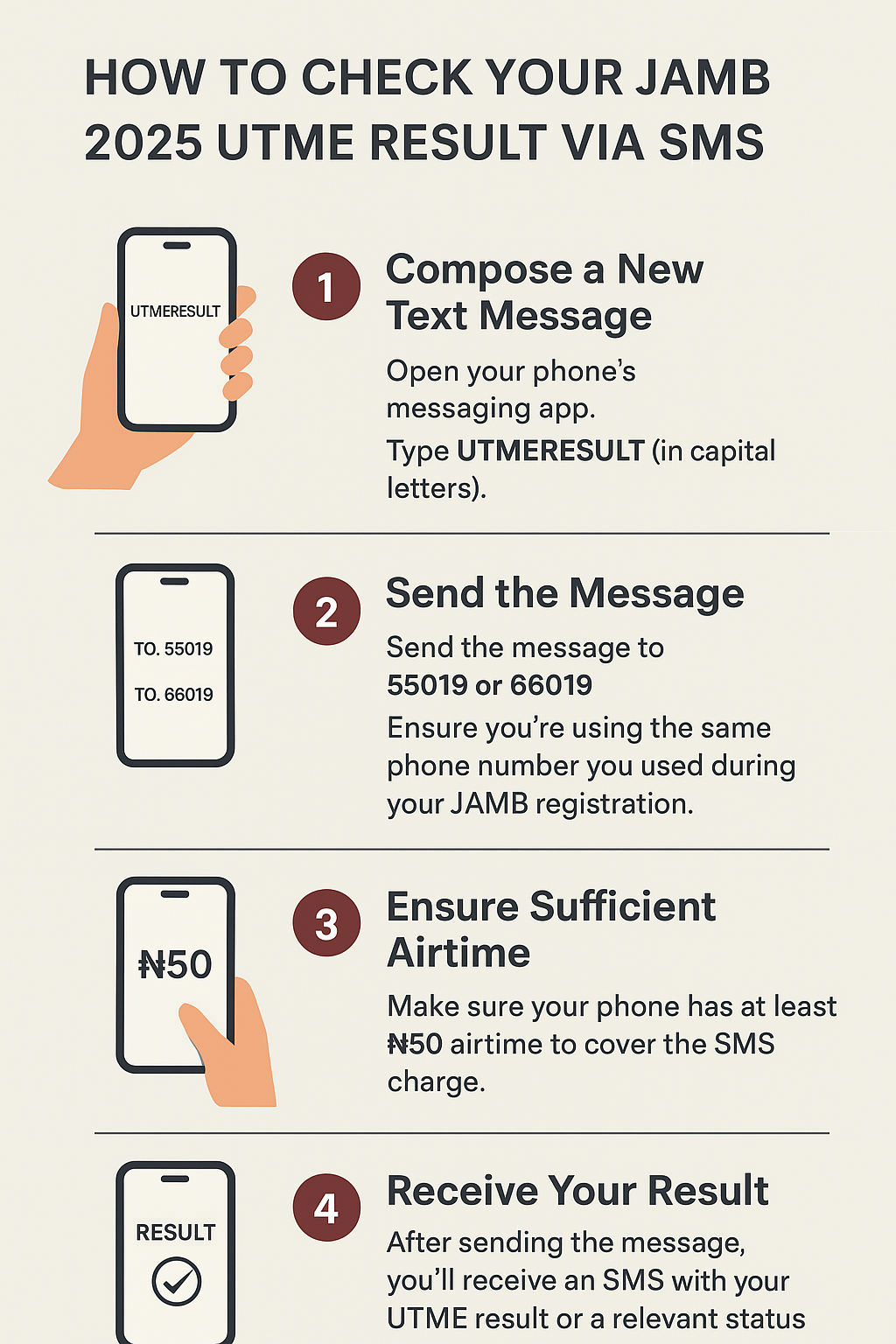Navigating the Joint Admissions and Matriculation Board (JAMB) payment process is a crucial step for all candidates preparing for the Unified Tertiary Matriculation Examination (UTME) or Direct Entry (DE). This guide provides a step-by-step walkthrough on how to use the JAMB payment portal effectively, ensuring a smooth registration experience.
Contents
- 1. What is the JAMB Payment Portal?
- 2. Step-by-Step Guide to Using the JAMB Payment Portal
- a. Create a JAMB Profile
- b. Purchase the JAMB e-PIN
- Option 1: Online Payment via JAMB Portal
- Option 2: Pay Through Banks & Outlets
- Option 3: Pay Using Remita
- c. Register at an Accredited CBT Centre
- 3. Other Services Available on the JAMB Portal
- 4. Important Tips for Candidates
- 5. Frequently Asked Questions (FAQs)
1. What is the JAMB Payment Portal?
The JAMB Payment Portal is an official online platform where candidates can carry out transactions related to UTME and DE. Through this portal, you can:
- Purchase e-PINs for UTME/DE registration.
- Pay for other JAMB services such as correction of data.
- Access and print important documents, including admission letters and result slips.
2. Step-by-Step Guide to Using the JAMB Payment Portal
a. Create a JAMB Profile
Before making payments, you must first set up your JAMB profile.
- Obtain Your NIN (National Identification Number)
- An 11-digit NIN is mandatory for JAMB registration.
- Generate Your Profile Code
- Send an SMS in this format:
NIN [Your NIN] → send to 55019 or 66019. - Example:
NIN 12345678901. - You’ll receive a 10-character Profile Code on your phone.
- Send an SMS in this format:
- Create a JAMB e-Facility Account
- Visit JAMB e-Facility Portal.
- Click “Create e-Facility Account/Log In.”
- Enter your email address, phone number, and other details.
b. Purchase the JAMB e-PIN
Your e-PIN is required to continue with UTME/DE registration. There are several payment options:
Option 1: Online Payment via JAMB Portal
- Log in to your JAMB e-Facility account.
- Navigate to “Purchase e-PIN.”
- Select UTME/DE and choose your payment method (e.g., Remita, Interswitch).
- Complete the transaction.
- Your e-PIN will appear on-screen and be sent to your email.
Option 2: Pay Through Banks & Outlets
- Visit any JAMB-accredited bank or payment centre.
- Provide your Profile Code.
- Pay the fee and receive your e-PIN via SMS.
Option 3: Pay Using Remita
- Visit Remita.net.
- Select “Joint Admissions Matriculation Board (JAMB)” as the biller.
- Choose the service type (e.g., UTME Registration).
- Enter your Profile Code.
- Make payment and get your e-PIN.
c. Register at an Accredited CBT Centre
Once you have your e-PIN:
- Locate an Accredited CBT Centre
- See the full list on the JAMB website.
- Complete Registration
- Provide your Profile Code and e-PIN.
- Do biometric capture, upload required details, and finalize registration.
3. Other Services Available on the JAMB Portal
The payment portal isn’t just for e-PIN purchases. You can also:
- Print Result Slip
- Log in to e-Facility → “Print Result Slip.”
- Pay the required fee and download your result.
- Print Admission Letter
- Access “Print Admission Letter.”
- Make the payment and print your letter.
- Correction of Data
- Update details like name, date of birth, or subject choices (with a fee).
4. Important Tips for Candidates
- ✅ Provide accurate details during registration to avoid issues later.
- ✅ Keep your login credentials secure — do not share your Profile Code or e-PIN.
- ✅ Check the official JAMB website regularly for new updates.
- ✅ Save all receipts and confirmations of payment.
5. Frequently Asked Questions (FAQs)
1. What is the cut-off mark for JAMB UTME 2025?
The general cut-off mark is 180, but some universities and competitive courses require higher scores.
2. What if my payment fails?
Retry with the same RRR on Remita or contact your bank/JAMB support.
3. Can I use a different phone number to get my e-PIN?
No, always use the same phone number linked to your NIN and Profile Code.
4. How do I confirm if my payment was successful?
Log into your JAMB e-Facility account; your e-PIN or receipt should be available.
5. Where can I get updates on JAMB news?
Check the official JAMB website and accredited news sources.
Mastering the JAMB payment process is essential for a smooth UTME/DE registration. By creating your profile correctly, purchasing your e-PIN through verified channels, and completing registration at accredited CBT centres, you’ll set yourself up for success in the 2025 examinations.
Stay alert for official updates, keep your payment details secure, and always double-check your information.