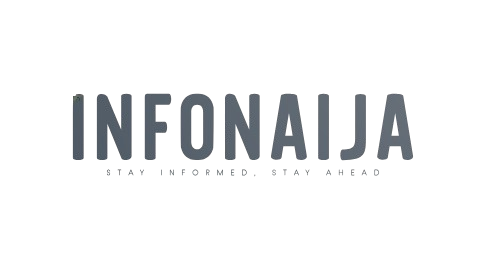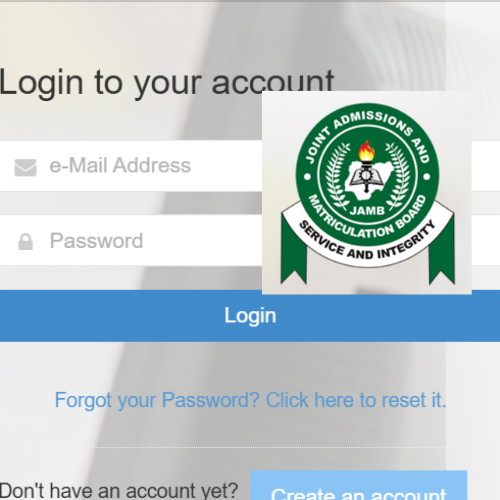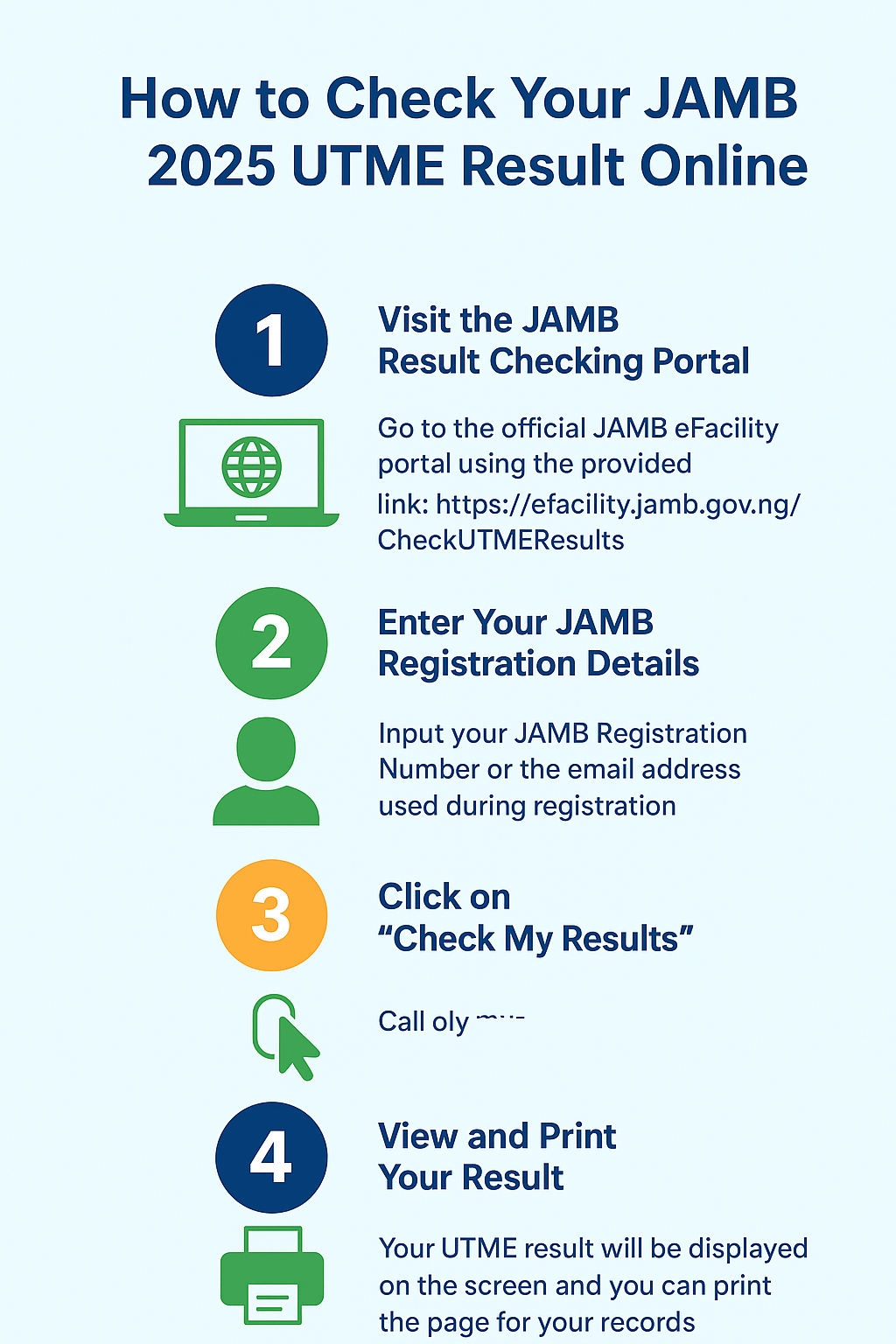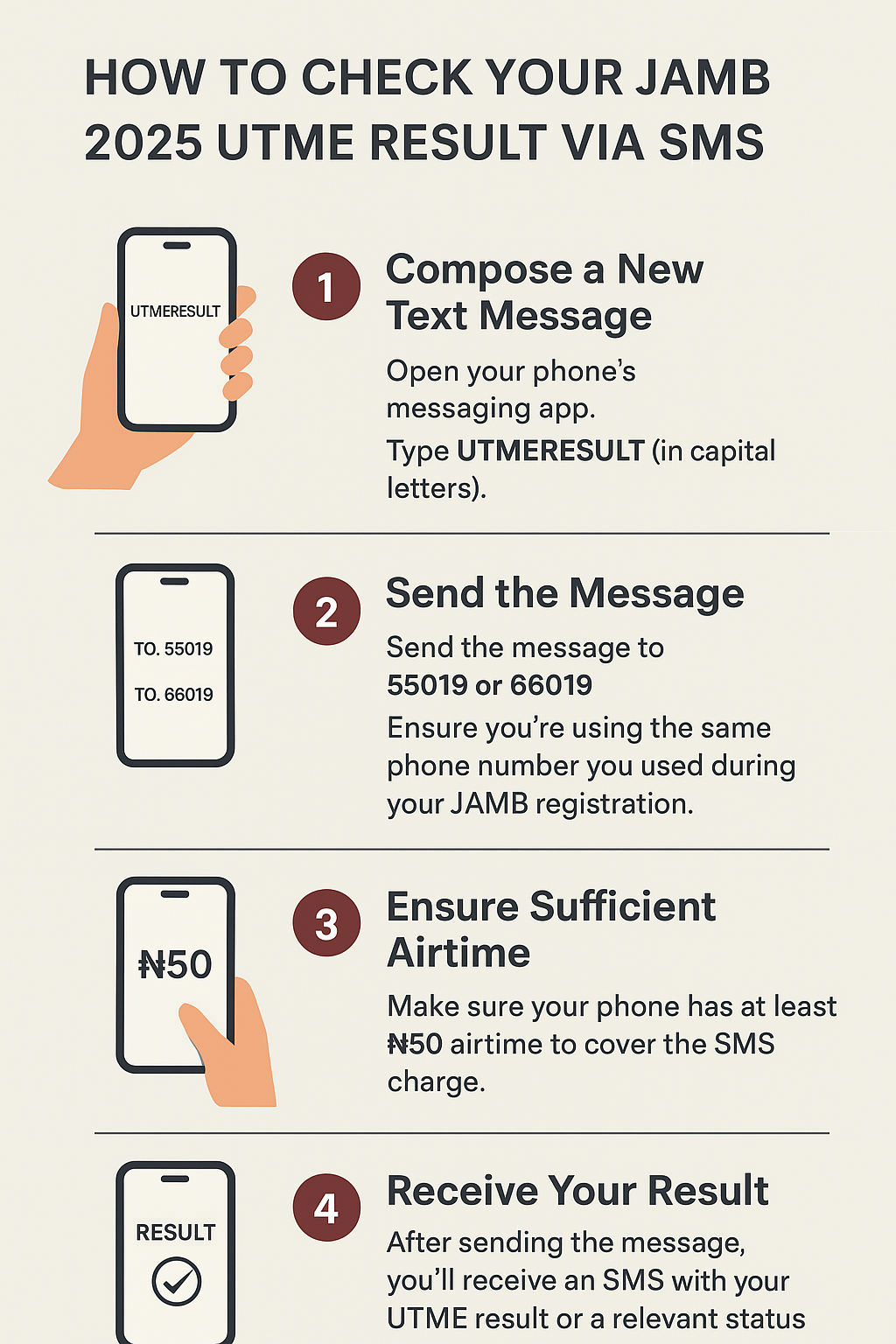The Joint Admissions and Matriculation Board (JAMB) has introduced the Central Admissions Processing System (CAPS) to streamline and enhance the efficiency of the admission process into Nigerian tertiary institutions. For the 2025/2026 academic session, it’s crucial for candidates to understand how to navigate the JAMB CAPS portal to monitor and manage their admission status effectively.
What is JAMB CAPS?
JAMB CAPS is an automated platform designed to simplify the admission process, ensuring transparency and fairness. It allows candidates to monitor their admission status in real-time, accept or reject admission offers, and confirm that their O’Level results are properly uploaded. This system eliminates the challenges associated with the manual admission process and empowers candidates with timely information.
How to Access the JAMB CAPS Portal
To utilize the features of JAMB CAPS, follow these steps:
- Visit the JAMB e-Facility Portal: Navigate to the official JAMB e-Facility portal at https://efacility.jamb.gov.ng/.
- Log In to Your Account: Enter your registered email address and password to access your JAMB profile. If you haven’t created an account, you’ll need to do so by clicking on the “Create an account” option.
- Access CAPS: Once logged in, locate and click on the “Check Admission Status” tab. Then, select “Access my CAPS” to proceed.
Checking and Accepting Your Admission Status
After accessing the CAPS platform, here’s how to check and manage your admission status:
- Admission Status: Click on the “Admission Status” link to view your current admission status. If you’ve been offered admission, details of the institution and course will be displayed.
- Accept or Reject Admission: If you’ve been offered admission, you’ll see options to “Accept” or “Reject” the offer. It’s essential to respond promptly, as failure to accept the admission within a specified period may result in the offer being withdrawn.
- O’Level Result Verification: Ensure that your O’Level results are correctly uploaded on the CAPS platform. This verification is crucial, as discrepancies can affect your admission status.
Important Considerations
- Regular Monitoring: Admissions are processed in batches. Regularly check your CAPS profile to stay updated on your admission status.
- Timely Response: Promptly accept or reject admission offers to facilitate the processing of your admission. Delays can lead to forfeiture of the offer.
- Technical Issues: If you encounter any issues accessing your CAPS profile or managing your admission status, contact JAMB support or visit the nearest JAMB office for assistance.
By effectively utilizing the JAMB CAPS platform, candidates can take control of their admission process, ensuring a smoother transition into their chosen tertiary institutions.